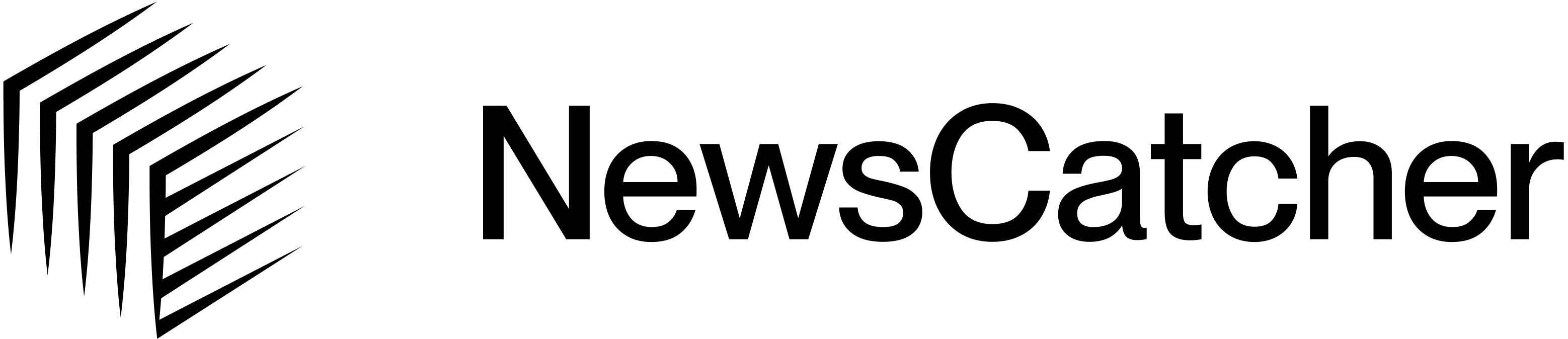Before you start
Before you begin, make sure you meet these prerequisites:- An API key (obtain one through Book a demo page)
- Basic understanding of REST APIs
- Your preferred programming language and HTTP client
- Basic knowledge of JSON data format
Steps
1
Set up your environment
Make sure you have the necessary HTTP client library installed for your programming language:
2
Make your first request
Search for local news articles using standard location filtering:
Replace
YOUR_API_KEY_HERE with your actual API key.3
Review the response
The API returns a JSON response containing articles with location data:
JSON
4
Try advanced GeoNames filtering
Use the advanced endpoint for structured geographic filtering with additional metadata:
5
Review the advanced response
The advanced endpoint returns structured GeoNames data:The advanced response includes coordinates, administrative hierarchy, confidence scores, and detailed detection information.
JSON
What’s next
Now that you’ve made your first calls to the Local News API:- Explore Location detection methods for better location matching.
- Read about GeoNames filtering for advanced geographic targeting.
- Learn about Search in translations to find articles across languages using English keywords.
- Read about NLP features to extract insights from articles.
Need help? Contact our support team at support@newscatcherapi.com