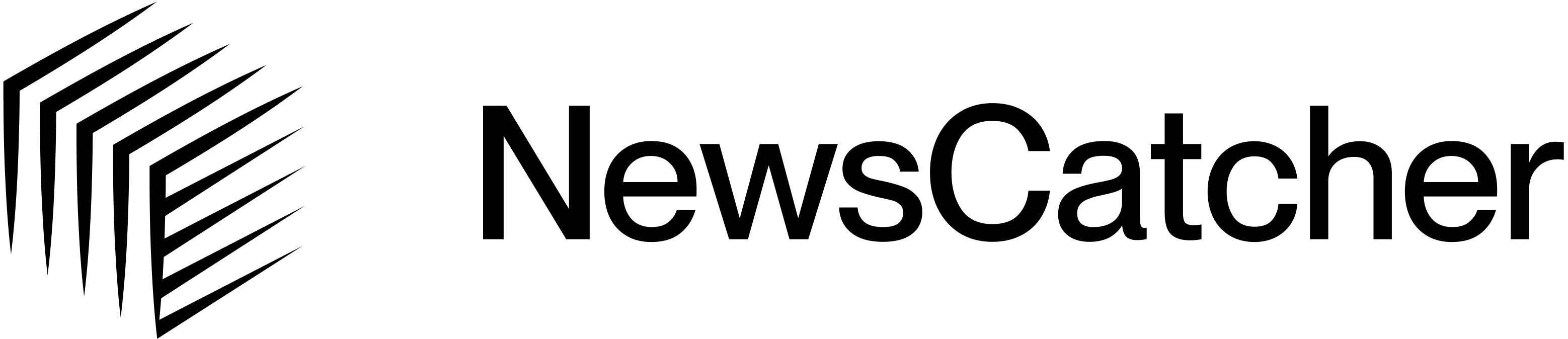Search articles by links or IDs
Searches for articles based on specified links or IDs. You can filter results by date range.
Authorizations
Query Parameters
The Newscatcher article ID (corresponds to the _id field in API response) or a list of article IDs to search for. To specify multiple IDs, use a comma-separated string.
Example: "1234567890abcdef, abcdef1234567890"
Caution: You can use either the links or the ids parameter, but not both at the same time.
The article link or list of article links to search for. To specify multiple links, use a comma-separated string.
Example: "https://example.com/article1, https://example.com/article2"
Caution: You can use either the links or the ids parameter, but not both at the same time.
The starting point in time to search from. Accepts date-time strings in ISO 8601 format and plain text strings. The default time zone is UTC.
Formats with examples:
- YYYY-mm-ddTHH:MM:SS:
2024-07-01T00:00:00 - YYYY-MM-dd:
2024-07-01 - YYYY/mm/dd HH:MM:SS:
2024/07/01 00:00:00 - YYYY/mm/dd:
2024/07/01 - English phrases:
7 day ago,today
"2021/01/01"
The ending point in time to search up to. Accepts date-time strings in ISO 8601 format and plain text strings. The default time zone is UTC.
Formats with examples:
- YYYY-mm-ddTHH:MM:SS:
2024-07-01T00:00:00 - YYYY-MM-dd:
2024-07-01 - YYYY/mm/dd HH:MM:SS:
2024/07/01 00:00:00 - YYYY/mm/dd:
2024/07/01 - English phrases:
1 day ago,now
"2021/12/31"
The page number to scroll through the results. Use for pagination, as a single API response can return up to 1,000 articles.
For details, see How to paginate large datasets.
x >= 1The number of articles to return per page.
1 <= x <= 1000If true, returns only articles/sources that comply with the publisher's robots.txt rules. If false, returns only articles/sources that do not comply with robots.txt rules. If omitted, returns all articles/sources regardless of compliance status.
Response
A successful response containing articles that match the provided links or IDs.
The response model for the search requests applies to the Search, Latest Headlines, Search by link, and Authors endpoints. Response field behavior:
- Required fields are guaranteed to be present and non-null.
- Optional fields may be
nullorundefinedif the data point is not presented or couldn't be extracted during processing. - To access article properties in the
articlesresponse array, use array index notation. For example,articles[n].title, wherenis the zero-based index of the article object (0, 1, 2, etc.). - The
nlpproperty within the article objectarticles[n].nlpis only available with NLP-enabled subscription plans.
The status of the response.
The total number of articles matching the search criteria.
The current page number of the results.
The total number of pages available for the given search criteria.
The number of articles per page.
A list of articles matching the search criteria.
The user input parameters for the request.